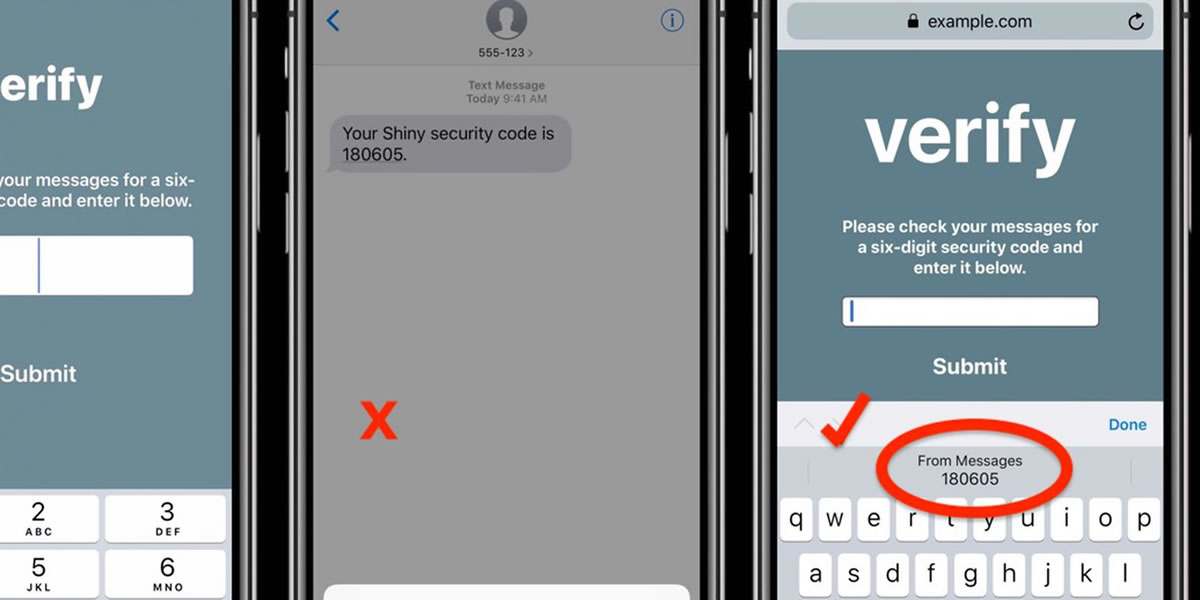Watching and listening to YouTube music videos can be a fun way to pass the time. But let’s say you have seen a particular video countless times and you just want to turn to other apps on your iPad while keeping the music playing in the background. If you learn how to keep YouTube playing in the background on iPad you will be able to listen to the music you want even when you use other apps.
The trick to keep YouTube running in the background is simple. You don’t need to download a third-party app or to jailbreak your device. All you need is Safari.
How to Keep YouTube Playing in the Background on iPad with Safari
Here’s what you need to do to keep YouTube playing:
1. Launch Safari, the default browser on your iPad.
2. Search for YouTube in the address bar (or type youtube.com).
3. Tap the small magnifying glass icon.
4. Search for a video of your choice.
5. Tap on the video from the list of results and let it play.
6. Press the “Home” button to return to the iPad’s “Home screen”. The music will stop playing.
7. Swipe up from the bottom to display Control Center.
8. Tap the “Play” button to continue playing the music on YouTube.
You can now listen to your favorite song in the background while launching other apps such as Mail or Messages, or while playing a game you like, even Candy Crush. However, if you want to browse the Internet, you will need a different browser than the one playing the YouTube video, in this case, Safari — switching tabs will make the music stop.
We hope you have enjoyed this guide on how to keep YouTube playing in the background on iPad. If so, please check the many other iPhone and iPad tutorials on our website.