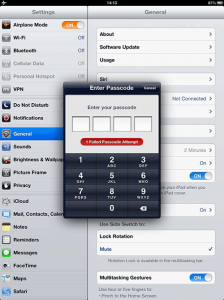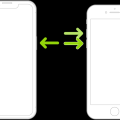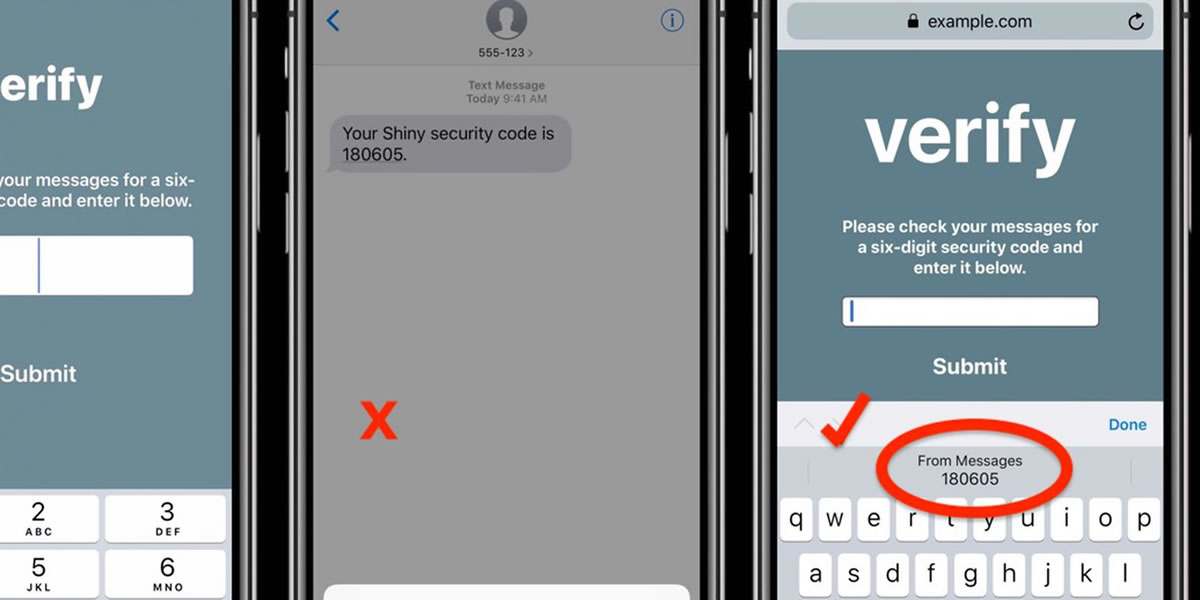If you have forgotten your restrictions password and don’t want to restore your iDevice to factory settings or jailbreak your device to recover it, then there’s another way to sort things out. But you have to know that it’s a rather complicated process for advanced users only who know how to work with hex-editing files. It’s a dangerous method that can mess up your device if you make mistakes, so unless you know what you’re doing, seek a simpler alternative, or simply restore your device to factory settings. Anyway, here’s how to reset forgotten restrictions password on iDevices.
- Get an online hex editor, SHA generator, and plist editor.
- Have ready a non-iCloud unencrypted disk backup of the data on your device.
- Close iTunes.
- Access your backups directory and find the file 662bc19b13aecef58a7e855d0316e4cf61e2642b and copy it to another location and note down its size in bytes (hex form).
- Upload it to the SHA generator, noting its SHA-1 hash of contents.
- Rename the original file to .plist extension and edit it to include the PIN.
- Rename it to remove the extension, and note down its size in bites.
- Upload it to the SHA file generator, noting its SHA-1 hash of its contents.
- Backup in another location manifest.mbdb
- Use the hex editor to open in the main backup location manifest.mbdb
- Find the string com.apple.springboard and then after it you should find the hex for the first SHA-1 mentioned (5), which you should replace with the second SHA-1 mentioned (8).
- Replace the file size in bytes with the second file size you noted down. (7)
- Save the mbdb file.
- Use iTunes to restore the new backup as normal.
- That’s it! Now you know how to reset forgotten Restrictions password even when ibackupbot doesn’t work.
You have been warned that the method above isn’t easy. Make sure you read every step with attention. If you’re used to hex editing you should be able to pull it off. But if you’re not, it’s probably better to simply restore your iPhone or iPad to factory settings.
Few people know how to reset forgotten restrictions password in the way described above, and now you’re one of them.