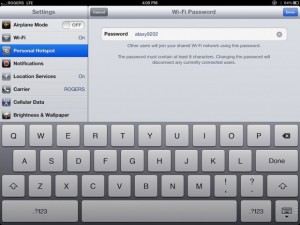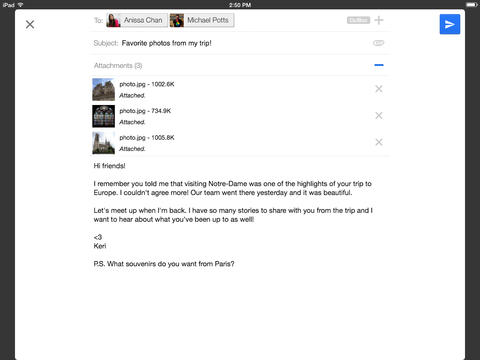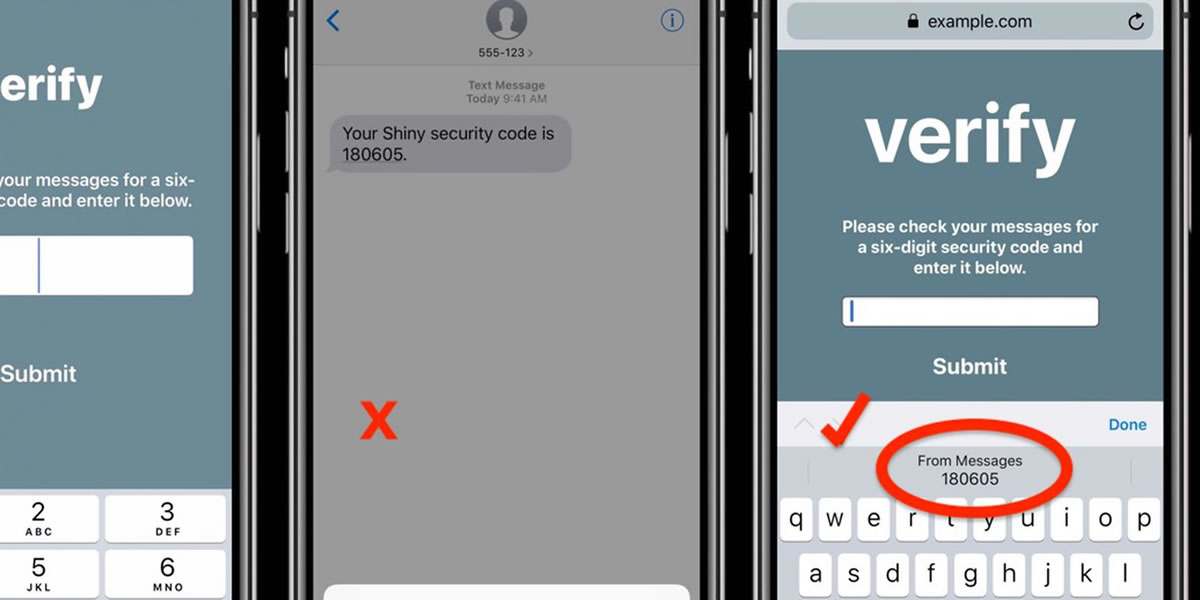If you can’t figure out how to view WiFi password on iPad it’s okay because there’s no straightforward way to go about it. On the iPad, your passwords are kept in a digital vault for security. Your WiFi password is among them and it won’t appear in the network tab, nor in Settings.
Not being able to view your WiFi password may seem like security taken to extremes, but just think what would happen if your device got stolen or lost. Your WiFi password, together with your other passwords, would fall into strange hands and the security problems could be endless, especially if you’re connecting to workplace networks and other shared networks which may be tempting for hackers.
Fortunately, there are a few workarounds. If you really need to know your password, here’s a brief guide on how to view your WiFi password on your iPad.
- Install a password manager such as 1Password which remembers all your passwords for you while encrypting them and backing them up securely in the cloud. After installation, just follow the on-screen instructions to set up a master password and retrieve your WiFi password. This app will bring you the peace of mind that comes with the certainty that all your passwords are protected.
- Jailbreak your device. Jailbreaking your device to access folders and features that iOS restricts isn’t for everyone: it’s not necessarily easy, it can void your warranty, and it can give rise to all manner of security and performance issues. Jailbreaking your device just to view your WiFi password isn’t a good idea, but if your device is already jailbroken you can view your password.
- View your password with your Mac. If your Mac is connected to the same WiFi network as your iPad, use your computer to launch the Keychain Access app and find the stored password in the Keychain. This method also works with a Mac that is not connected to the same network, provided that your iPad runs iOS7: just sync your stored password through iCloud Keychain Syncing to your computer and then use the Keychain Access app to view the password.
Now that you know how to view WiFi passwords on your iPad it should be a little easier for you to connect to WiFi networks on your iPad.