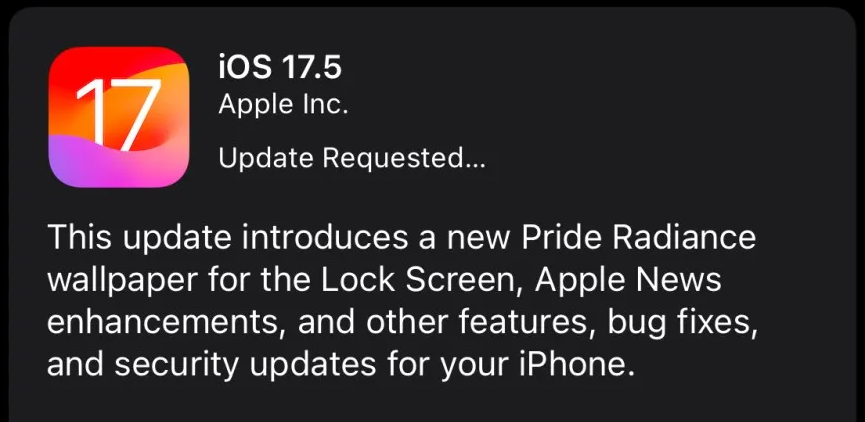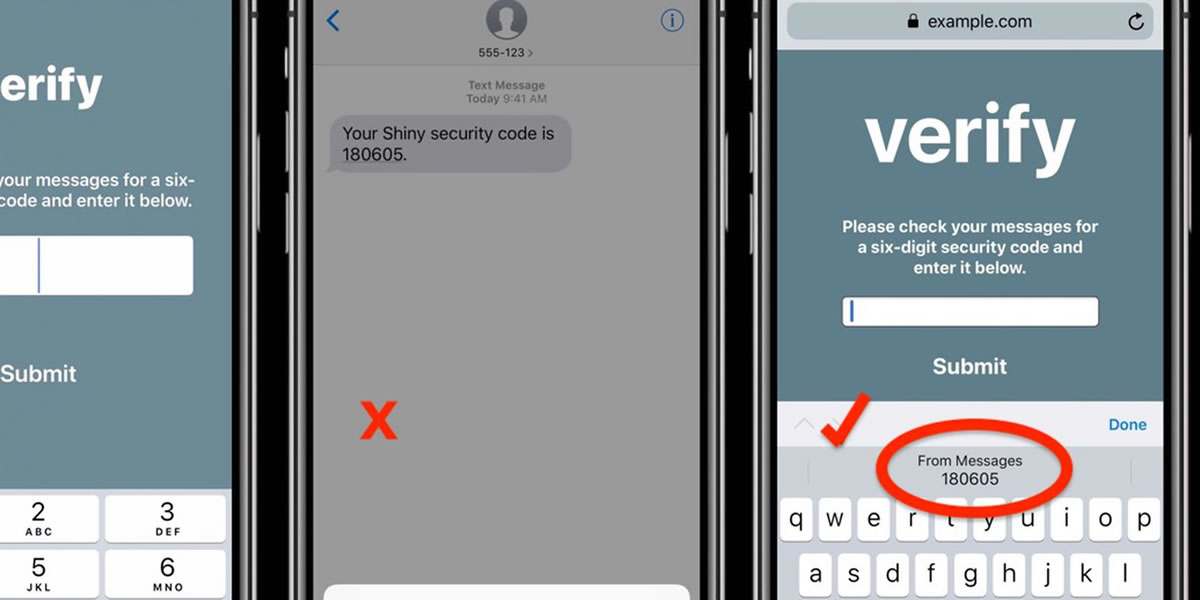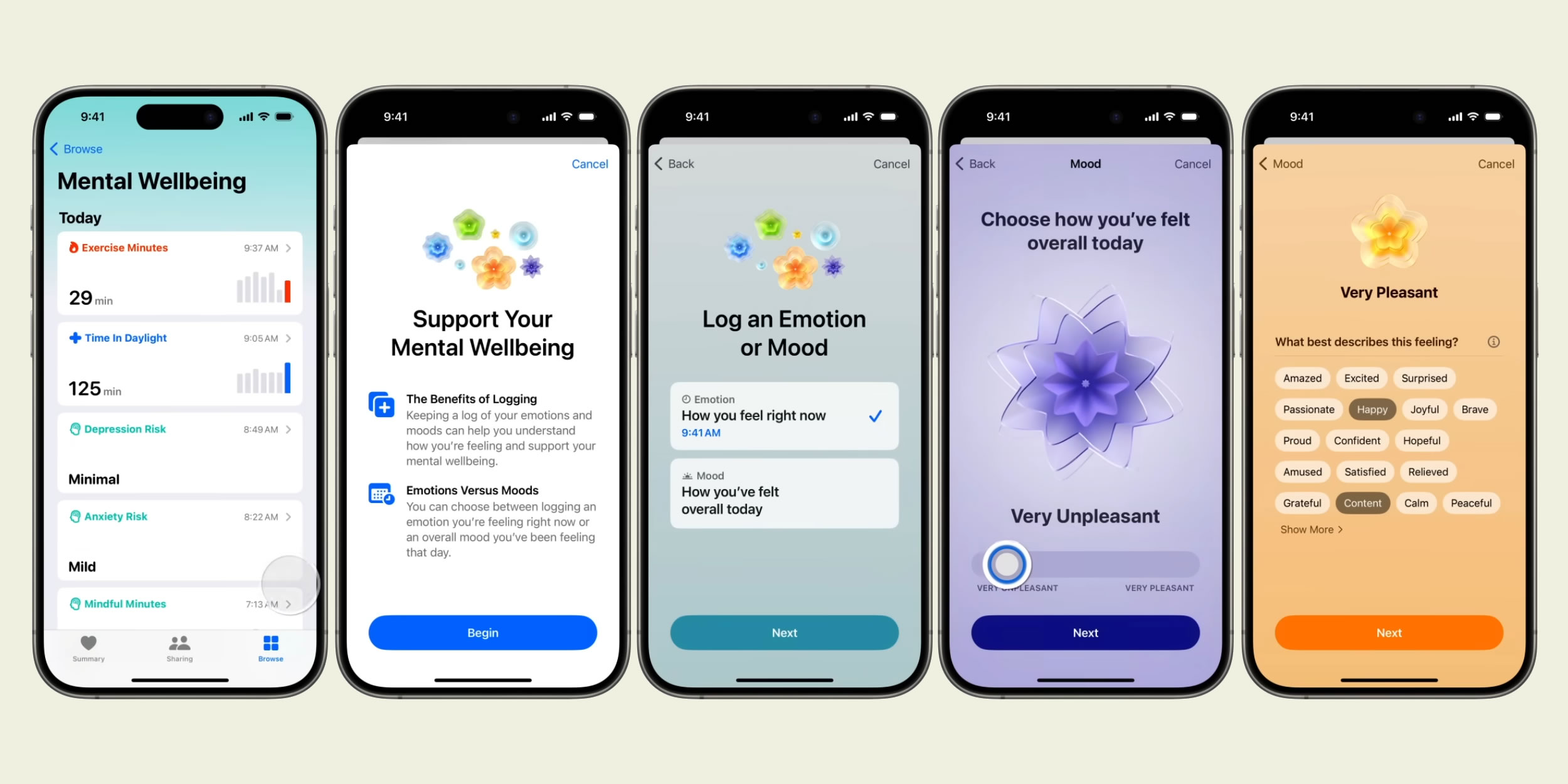Fire Halts Production at Indian iPhone Parts Factory
A fire happened at the Tamil Nadu-based iPhone components maker Tata Electronics, forcing a temporary production halt at the plant. Apple’s supply chain faced a… Read More »Fire Halts Production at Indian iPhone Parts Factory