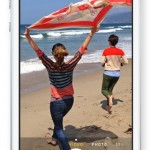With every new iOS update, iPhone cameras receive enhanced features, making photography and videography experiences even more exciting. The recent software update, iOS 17, introduces a range of new camera features that promise to simplify and accelerate the use of iPhone cameras. Let’s delve into the details of these updates and how they contribute to a superior photography experience.

Revolutionizing Photography with iOS 17 Camera Updates
The allure of iPhone cameras lies not only in their exceptional hardware but also in the continuous software advancements that elevate the photography experience. iOS 17 embraces this philosophy by introducing novel camera shortcuts that redefine the way users interact with their devices. These innovations are designed to provide convenience, speed, and flexibility, enabling users to capture moments effortlessly.
Introducing New Camera Shortcuts with iOS 17
The iOS 17 update brings forth a range of innovative camera shortcuts, enhancing the user experience for avid photographers and casual users alike. One of the key reasons iPhone cameras remain a preferred choice is their seamless integration within the Apple ecosystem, facilitating the effortless transfer of high-quality photos. Moreover, the harmonious collaboration between hardware and software within the camera interface further distinguishes iPhone cameras from the competition.
Streamlining User Experience with iOS 17
Apple’s iOS 17 update introduces new camera shortcuts within the Shortcuts app, aiming to simplify the transition between different camera modes. This advancement eliminates the need to launch the camera app to access specific modes, streamlining the process of capturing moments. The accessibility of these shortcuts at users’ fingertips ensures that frequently used camera modes are readily available without the hassle of navigating through the app.
Empowering Users with Customization
The upcoming iOS 17 update empowers users by allowing them to customize their camera shortcuts. This personalized approach enables users to prioritize the camera modes they use most frequently, ensuring quick access to their preferred settings. By adding shortcuts to the home screen, users can effortlessly switch to desired modes, whether it’s capturing cinematic shots, panoramic views, portraits, or high-speed videos.
An Array of Enhanced Camera Modes
iOS 17 introduces an array of camera modes that cater to diverse photography preferences and scenarios. Some of the prominent modes include:
CinematicPanoramaPhotoPortraitPortraitSelfieSelfieSlow MotionTime-lapse Video
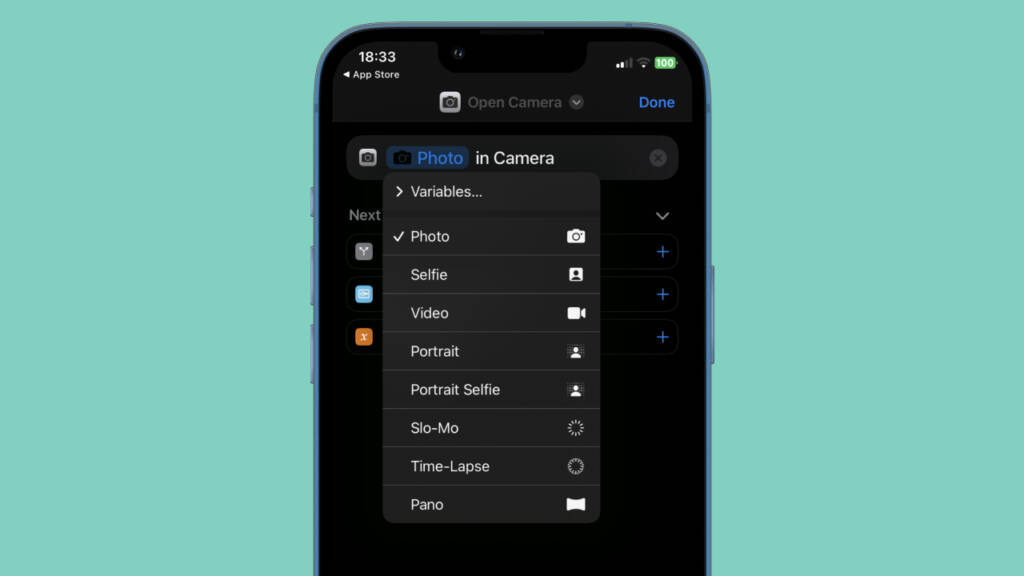
These modes not only cater to enthusiasts and professionals but also cater to users who seek to capture spontaneous moments without compromising quality. The revamped camera shortcuts ensure that capturing a wide range of scenes is more accessible and intuitive than ever before.
iOS 17 and the Future of iPhone Photography
While iOS 17 is currently in the testing phase, based on the release patterns of previous iterations, it’s anticipated that the update will be launched in the latter half of September. Apple’s commitment to enhancing user experiences through software updates underscores its dedication to innovation and user satisfaction.
In Summary
iOS 17’s camera updates mark another significant stride in Apple’s commitment to redefining photography experiences for iPhone users. The integration of personalized camera shortcuts not only streamlines the photography process but also reflects Apple’s understanding of user needs and preferences. As the launch of iOS 17 approaches, enthusiasts and users alike eagerly anticipate the seamless integration of these camera updates, which are poised to enrich their photography endeavors and immortalize precious moments. Your insights on these updates are valuable; please share your thoughts in the comments section below.