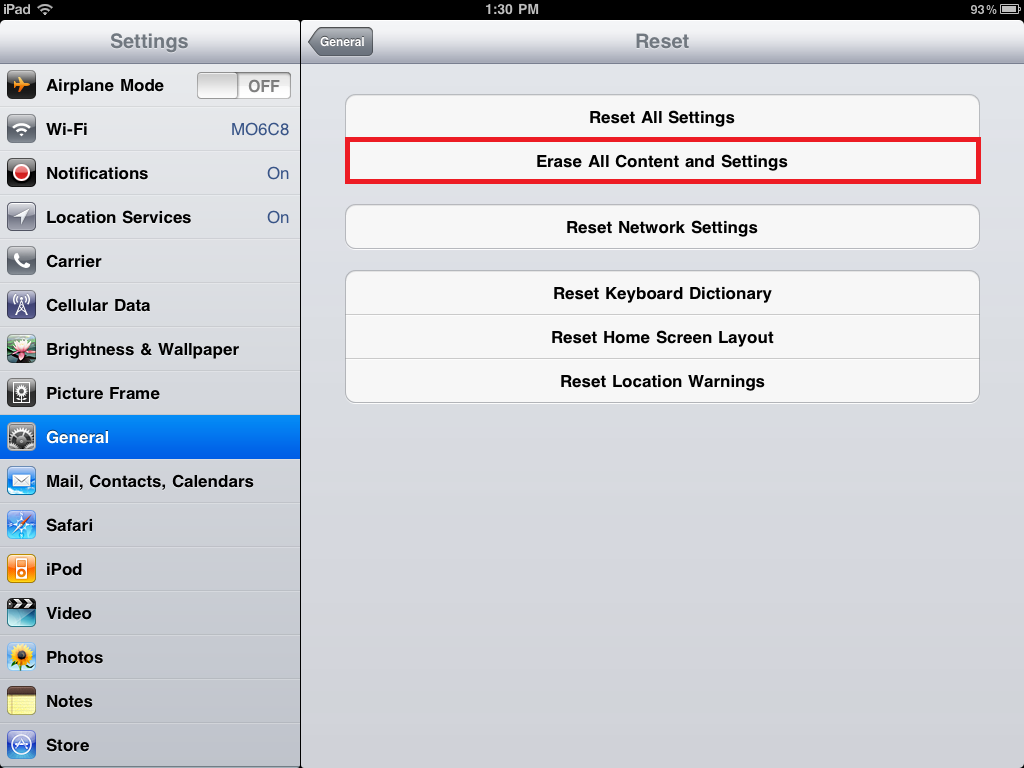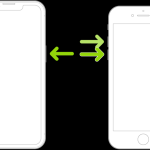Whether you want to sell your iPad or take it in for repair at an Apple center, you should restore it to factory settings to ensure that your personal files and information won’t fall into other people’s hands. Resetting an iPad is also convenient if your device has become cluttered with too many apps and too much content, and you want a quick new start. Here’s how to factory reset an iPad.
- Begin by backing up all your data and settings. Connect your device to your computer, open iTunes, and click on the Back Up Now button on the device Summary screen. Alternatively, you can do the backup with iCloud.
- Go to Settings > General and tap on Reset.
- Tap Erase All Content and Settings.
- Enter your Passcode/Restriction Passcode if you have set one and now you want to erase it.
- Confirm the reset by tapping OK.
- Wait for the reset process to complete. It usually takes less than two minutes.
- That’s it. You’ve just learned how to factory reset an iPad.
Do You Really Want to Reset Your iPad?
Resetting your iPad is the right thing to do when you want to sell your device and thus have to prepare it for the new seller. And reset is also good when you want to erase all personal data and information, such as photos, videos, passwords and so on. But if you’re experiencing a technical issue, you shouldn’t rush to reset your iPad. Try to reboot it first, and see whether that solves the problem.
If it doesn’t, find help online, either via the Apple support website, or on the many Q&A sites or forums dedicated to tablets. In many cases you will be able to find a solution to your problem there, so that you won’t have to reset your device. When reset is the only option, make sure you do a backup first, preferably through both iCloud and iTunes, just to be sure.
Now that you know how to factory reset an iPad you can wipe all data from it without too much trouble.