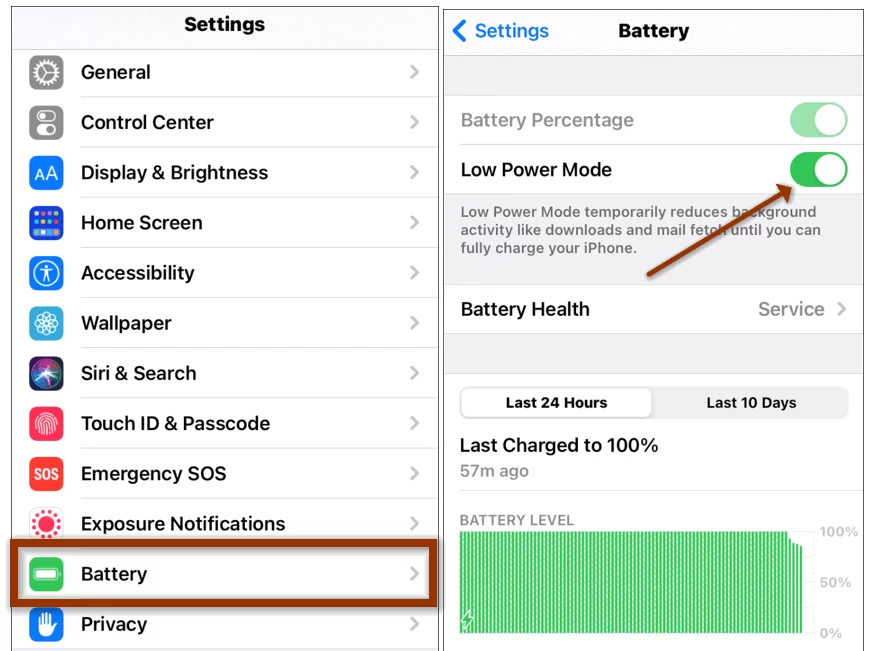One of the most common frustrations iPhone users face is poor battery life. The ever-increasing demands of modern smartphones, combined with extensive app usage and background processes, can quickly drain the battery. However, with the right strategies and settings adjustments, you can improve your iPhone’s battery life and make it last longer throughout the day. In this comprehensive guide, we will explore various tips and solutions to help you optimize your iPhone’s battery performance.

Check Battery Usage
Start by identifying which apps are consuming the most battery power. Go to Settings > Battery to view a breakdown of battery usage over the last 24 hours or 10 days. This will help you understand which apps or processes are the primary culprits of battery drain.

Enable Low Power Mode
Low Power Mode is a built-in feature on iPhones that temporarily reduces power consumption to extend battery life. When enabled, it disables background app refresh, automatic downloads, visual effects, and mail fetching. You can enable Low Power Mode by going to Settings > Battery and toggling on “Low Power Mode.”
Reduce Screen Brightness and Timeout
Dimming the screen brightness and shortening the screen timeout duration can significantly improve battery life. Go to Settings > Display & Brightness to adjust the brightness level and Settings > Display & Brightness > Auto-Lock to set the screen timeout interval.
Disable Background App Refresh
Background App Refresh allows apps to update content in the background, consuming additional battery power. Go to Settings > General > Background App Refresh and either turn it off entirely or select which apps you want to allow for background refreshing.
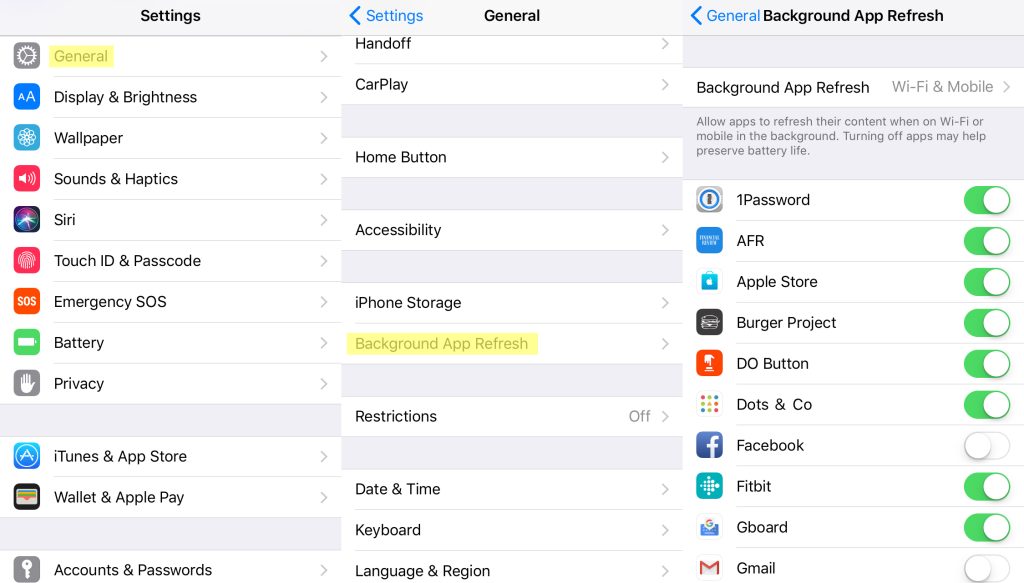
Manage Location Services
Location Services enable apps to use your device’s GPS, which can be a significant battery drain. Go to Settings > Privacy > Location Services to review which apps have access to your location. Consider disabling location access for apps that don’t require it.
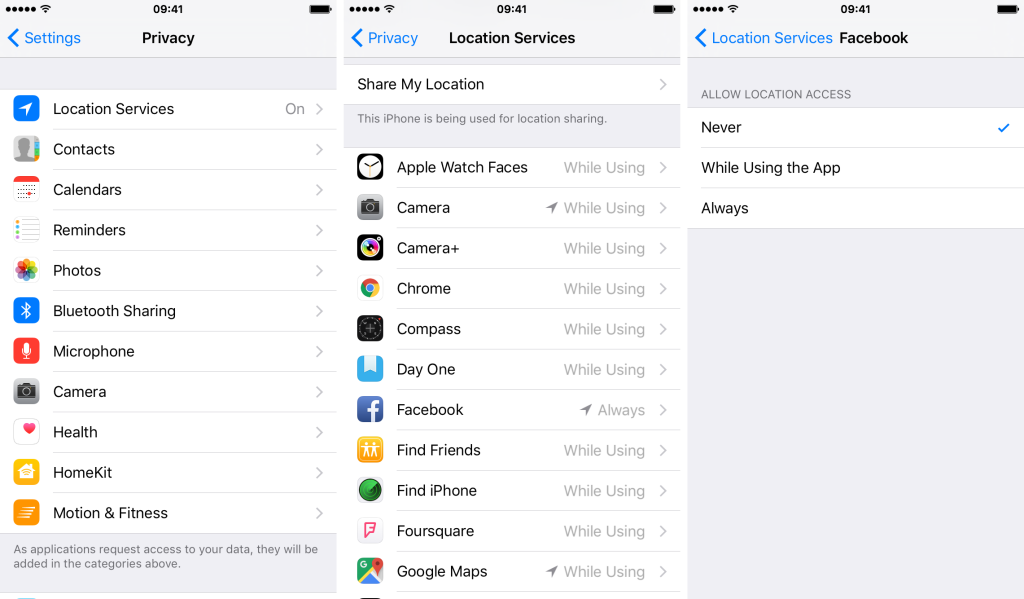
Limit Push Email
Push email continuously fetches new messages, which can be battery-intensive. Switch to manual email fetching or set it to fetch emails at longer intervals. Go to Settings > Mail > Accounts > Fetch New Data and choose either Manual or a less frequent fetching schedule.
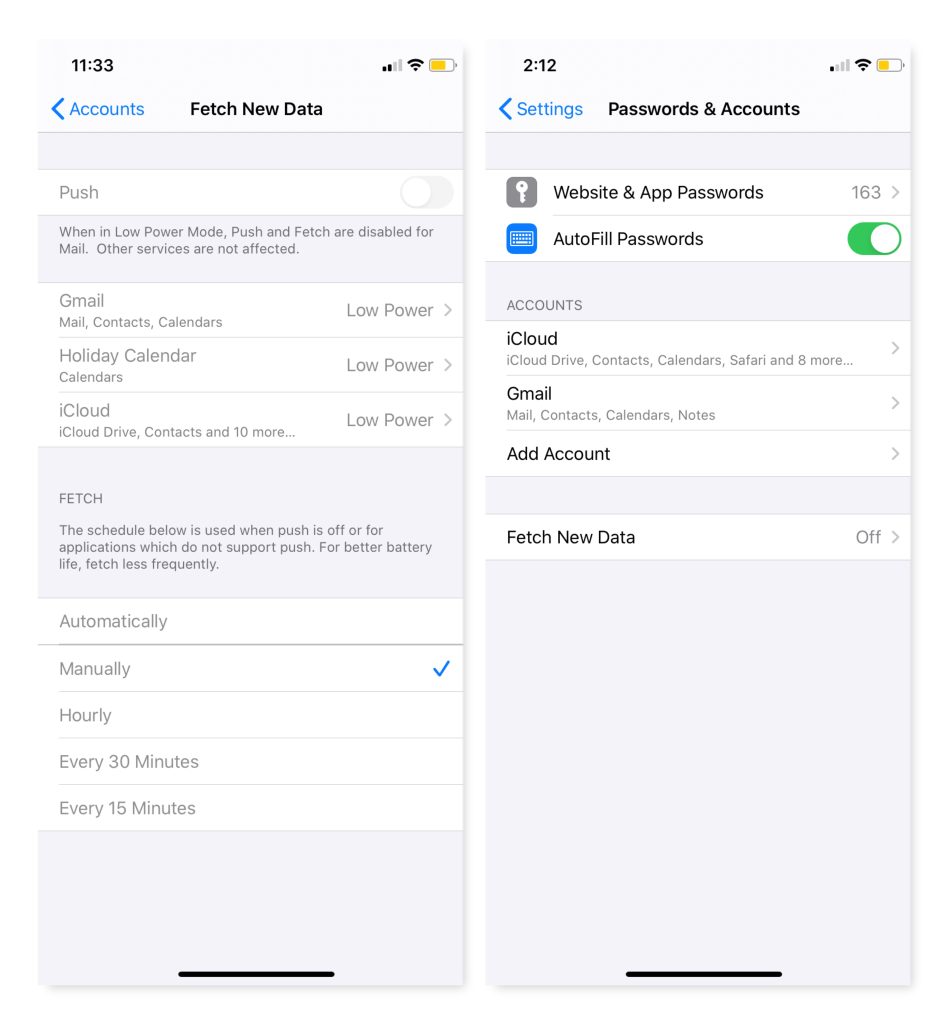
Update iOS and Apps
Keeping your iPhone’s software up to date can optimize battery performance. Ensure your iPhone is running the latest version of iOS by going to Settings > General > Software Update. Additionally, update all your apps from the App Store to benefit from performance improvements and bug fixes.
Close Unused Apps
Closing unused apps from the app switcher can help reduce background processes and conserve battery power. Double-press the Home button (for iPhones with a Home button) or swipe up from the bottom of the screen (for iPhones without a Home button) to access the app switcher. Swipe left or right to find the app you want to close and swipe it up off the screen to close it.
Optimize Battery Charging
iPhones with iOS 13 and later have a feature called “Optimized Battery Charging,” which helps slow battery aging by reducing the time your iPhone spends fully charged. To enable this feature, go to Settings > Battery > Battery Health > Optimized Battery Charging.
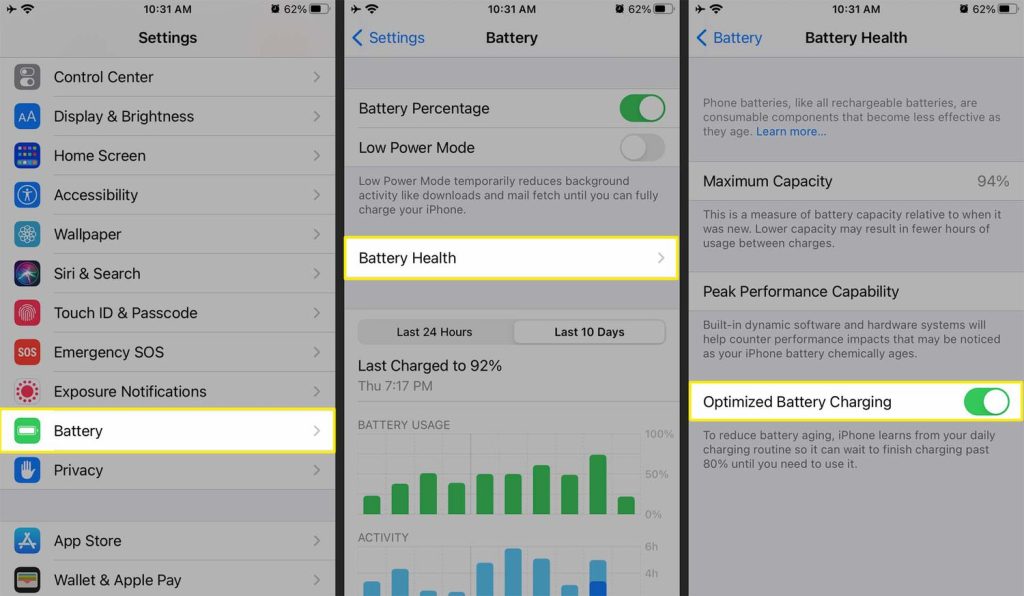
Restore as New
If you’ve tried all the above steps and still experience significant battery drain, consider restoring your iPhone as a new device. A clean setup can resolve issues caused by software bugs or misconfigurations. Before proceeding, make sure you have backed up your iPhone data.
In Summary
Improving iPhone battery life is essential to ensure your device lasts throughout the day without frequent recharging. By following the tips and solutions outlined in this comprehensive guide, you can optimize your iPhone’s battery performance and extend its overall lifespan. Remember to check battery usage regularly, enable Low Power Mode when needed, manage location services and background app refresh, and keep your iPhone’s software up to date. With these adjustments, you can enjoy a longer-lasting battery and a better overall iPhone experience.