Unc0ver Team is one of today’s most active development teams in the jailbreak world. They have made the jailbreak process workable on every iPhone. The jailbreak process works in all iOS versions from 11.0 to 13.5. Unlike other developer methods, this process works on the latest Apple models. With this process, you can jailbreak iPhone 11 and iPhone 11 Pro with ease.
For those who don’t know, Jailbreak is a process that allows you to remove Apple restrictions on your iPhone. With this app, you can adjust your phone at the level of customization of the operating system. Developers use vulnerabilities to get users to access doors that Apple doesn’t open. This, in turn, allows you to install pretty deep customization modifications.
How To Jailbreak IOS 13.5 Using UNC0VER
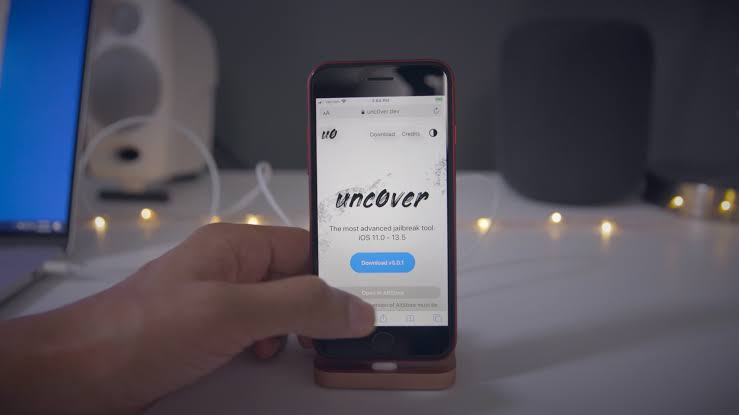
The method you need to jailbreak iOS 13.5 requires you to install Unc0ver from AltStore. This may sound like Chinese to you but don’t worry, we will explain it in steps.
The first thing to do is to install AltStore on your iPhone. AltStore is an alternative store that allows you to install third-party applications. To install AltStore you have to download the application either for macOS or for PC on your computer. You will need to input your Apple ID (it’s a secure app) to be able to sync with the iPhone. When installing the app, you will not be able to open it as an application installed from an outside source.
To solve this, go to Settings> General> then Device Management. Here you can give AltStore permission to run. Once you have installed AltStore, go to the Unc0ver page from Safari on your iPhone. it is important to use this browser to allow the process to work well on your phone. Once you open the page you will see the option of ‘Open in AltStore’, so you click and let it install. The store will show you a notice that the app expires in seven days. But rest assured, this license is often renewed when you have your computer on and your AltStore open.
The second step requires you to open Unc0ver to perform the jailbreak process. When you open the Unc0ver application you will notice a very simple interface. This interface comes with a single jailbreak button. From the settings, we can set up the dark theme in the application, disable updates, and other details.
Finally, hit the jailbreak button and in a matter of seconds, the process will be complete. Once the process is complete, your iPhone will restart. You will see a Cydia application that is already installed.

In short, the steps to follow are this simple:
- Install AltStore on the Mac or PC
- Install AltStore on our iPhone
- Download Unc0ver from Safari and install it with AltStore
- Open Unc0ver and jailbreak
- Open Cydia and start to customize
An important point is that this jailbreak is semi-permanent. This means that every time you restart the phone, the jailbreak will “deactivate”. Not to worry, you will not lose the changes made on your phone. All you need to do is to reopen the unc0ver application and Re-Jailbreak. This process lasts for only a few seconds. Also, you should not update your phone if you want to preserve the jailbreak. This is because when you update and move to a new version, you will lose all changes until a new jailbreak comes out.
Is It a Good Choice to Jailbreak an iPhone?

Anyone who has landed in the world of jailbreak 2020, can affirm that there are good reasons to jailbreak. Many phone users love iOS for its simplicity, quality of applications, and security. Not to worry, jailbreak does not break this user experience. As a personal opinion, jailbreaking is worth it for how simple it is.
With jailbreak, you don’t have to unlock bootloaders, ask for codes, or access strange modes. All you need to do is to install a couple of apps and access a whole world that Apple closes. With jailbreak, you can change your iPhone to your taste.







