The thought of losing your iPhone might send you the cold shivers. It’s not just about the personal information – the iPhone is pretty expensive too, and it’s a huge loss for any average person.
If you have misplaced your iPhone and having panic attacks, there are many simple ways of finding it. You can simply call it to find its location. To make sure it comes back even if you leave it outside, it’s a good idea to use a graphic program to create a wallpaper with your home number on it so that if someone finds it, they can call on that number and return it. Of course the finder needs to have good intentions to do that.
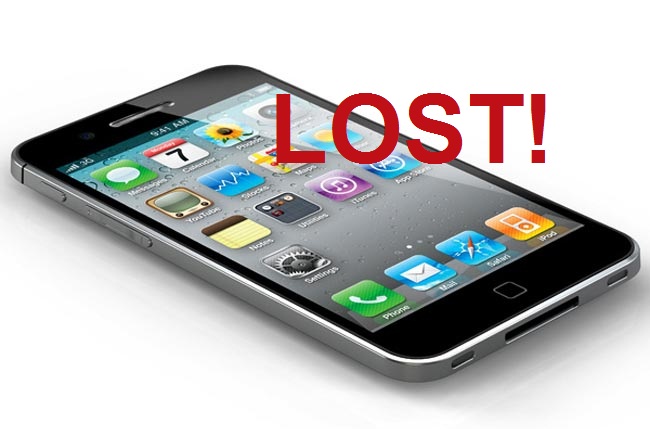
But what if you drop it in, let’s say, a dark alley and there is no one to pick it up? It’s best to be prepared by installing the right apps in your iPhone. You’ll find many phone locating apps in the App Store. Here are a few of them:
Device Locator: This app lets you login to an account on the web to track your phone’s location. You can use the internet to lock your phone from unauthorized access, and get it to make alarming sounds.
FoneHome: This $1.99 app uses GPS to track the location of the iPhone and has the ability to take pictures remotely, play sounds, and track online information.
GadgetTrak: This app is web-based and takes photos and sends it to your email to help you catch the thief. It also tricks the thief into sharing your phone location data with dedicated servers. Using this information, it’s possible to login to the web to locate your phone using GPS and IP address.
If Found + : This cost effective app relies on the goodness of people to recover a missing phone. A wallpaper and lock screen picture is created with a simple message asking the finder of the phone to call you. You can try it if you want, or just create a wallpaper like I explained above.
Find my iPhone: This is the official app from Apple and uses the iCloud service to track lost phones. You can remotely lock your phone, delete its data, and set passcodes. The app is free and needs to access a computer connected to the web or another iOS device when your phone is lost.
If you visit the iTunes store, you’ll find many other iPhone recovery apps there. You can try the ones that you find the best.
