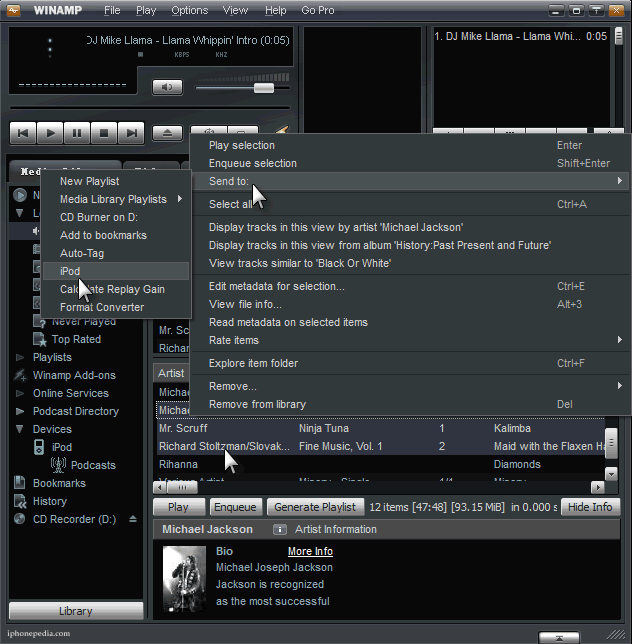How iPad Books are Changing the Way People Read
eBooks are digital books that can be read on the iPad. They can be purchased from the app store and downloaded onto your iPad for later reading. There are numerous types of books available for purchasing, with almost every single popular paperback book having a digital version as well.
The History of iPad Books
The history of iPad books date back many decades, with the first eBooks originating in the 1980s and 1990s. In 1992 Sony launched their Data Discman, which was capable of displaying print from electronic books stored on CDs. eBooks never became popular until the advent of the internet in the late 90s, which made it much easier to sell, purchase and distribute eBooks among internet users. The eBook and iPad book revolution took off in the late 2000s after the advent of the Amazon Kindle and the iPad, which could display eBooks in extremely high resolutions.
App Store iBooks
Read More »How iPad Books are Changing the Way People Read