As one of the most technologically advanced smartphones on the market, the number of things you can do with your iPhone are almost unending. One aspect of using the phone that many people oversee or simply forget about is that you can purchase iPhone printers and use corresponding iPhone printer apps to print whatever is currently displayed on your iPhone screen.
Basic Information
There are two possible types of printers that can be successfully setup to be used with your iPhone. An AirPrint printer or a regular printer. Using an AirPrint printer, which is designed and manufactured by Apple, makes it very easy to print documents from your iPhone because the printer is already compatible with your device. Simply highlight the text or page you want to be printed and select “Print” in the page options. If you are in wireless range of the printer you will have a document printed within seconds.
If you are going to be using a normal printer that you would use with your PC, you first must ensure the printer is capable of being operated wirelessly. You then need to install any of the iPhone printer apps located in the App store. These apps will be covered later in the article.
Best iPhone Printers
Below are the top three printers that are compatible to be used with your iPhone or iPad devices.
ZINK Happy ($199.99) – This portable, wi-fi printer allows you to print directly from smart phones and tablets. Just download the free ZINK Design & Print Studio™ app onto your iPhone or iPad and load a ZINK zRoll™ (photographic-quality ZINK Paper in roll form), and then print to the Happy without cables. It supports iPhone, iPad, and iPod touch. Happy is also works with Apple AirPrint.
Polaroid CZA-10011 PoGo Instant Mobile Thermal Printer ($140-$200) – Print photos directly from your iPhone to the Pogo cable-free with the ZINK Zero Ink printing technology, this Polaroid mobile printer directly prints 2×3-inch borderless color photos.
Bolle BP-100 ($150-$250) – Capture amazing moments on your iPhone or iPad then print them off with the Bolle BP-100 cable-free photo printer. And don’t forget to download the free application “Bolle Photo” available on App Store. Printer software is updated automatically through this application.
iPhone Printer Apps
If you’re going to be using a printer that isn’t AirPrint compatible, you will need to download an iPhone printer app from the app store. These apps are usually free to download and make it much easier to establish a link between your phone and your printer. Popular apps for accomplishing this include Printer Pro, Print n’ Share, Print Utility, Print Sharing, Print, PrinterShare Premium, PrintAgent Pro and many, many more.







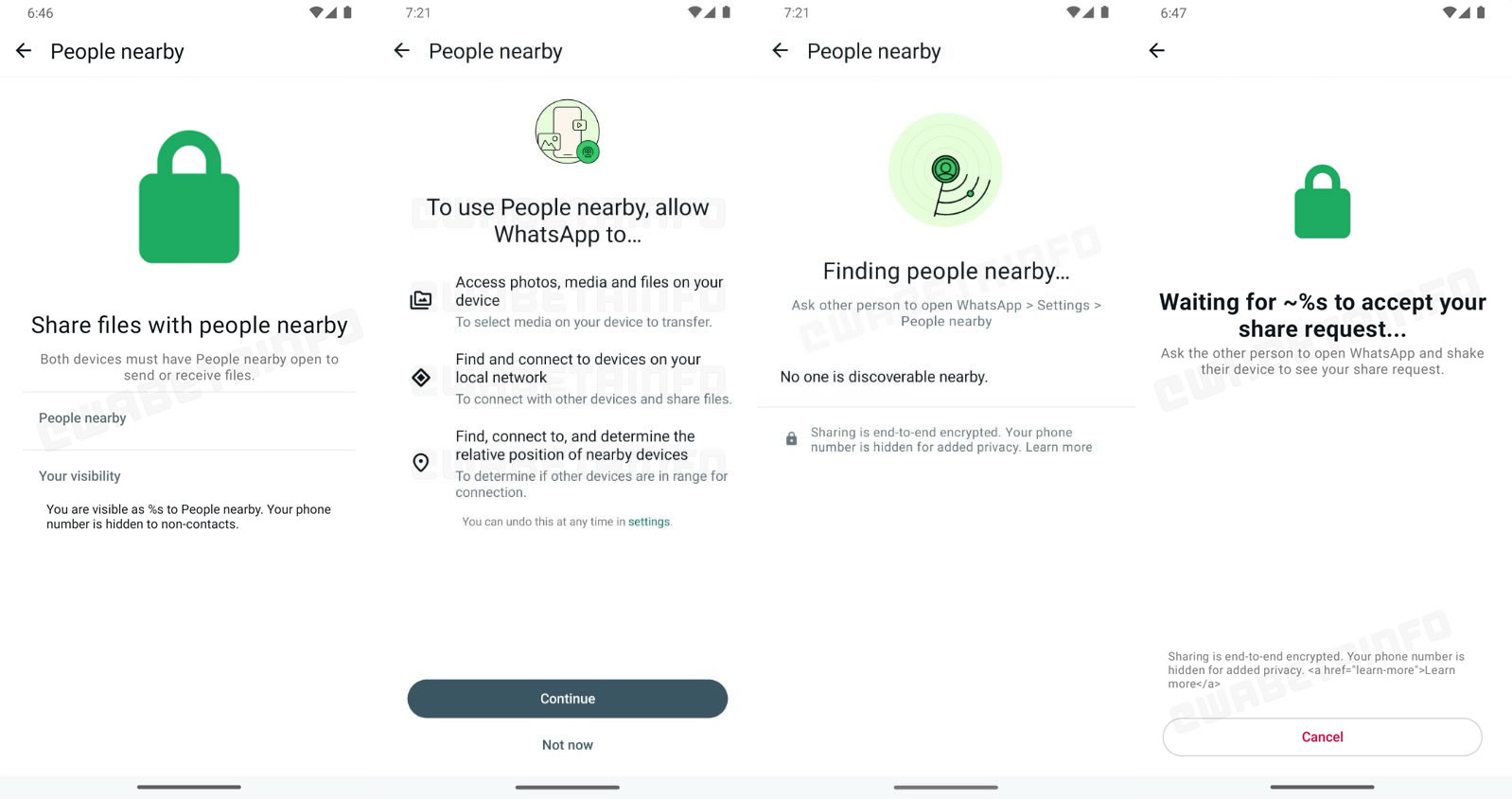



add printcentral to that list !! 😉
Last time I checked, it wasn’t at all possible to print from an iOS device to the PoGo printer. I wish it was since I have both and they won’t talk to each other! If you know differently, please let me know as I really want to be able to print on my travels from my iPhone for scrapbooking purposes.